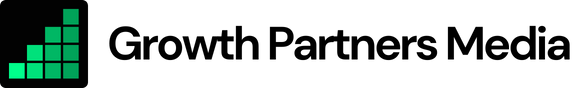CPC Calculator
Effortlessly calculate your Cost Per Click (CPC) and ROI with our intuitive CPC Calculator. Designed with a sleek UI, dynamic business model selection, and real-time calculations, this tool helps you optimize ad spend and maximize profitability.
📊 Cost Per Click Analysis
💰 Total Ad Spend: $1,000
🖱 Total Clicks Received: 500
💸 Cost Per Click (CPC): $2.00
📈 Estimated Conversions: 10
💰 Estimated Revenue: $500
🚀 ROI from Ads: 50%
CPC Calculator – Instantly Calculate Your Cost Per Click & Ad ROI
Understanding Cost Per Click (CPC) is essential for optimizing your paid advertising strategy.
Whether you’re running Google Ads, Facebook Ads, or any other PPC campaign, knowing your CPC helps you determine if you’re getting profitable clicks or wasting ad spend.
This Cost Per Click Calculator makes it simple to calculate CPC, assess ad spend efficiency and measure return on investment (ROI). It dynamically adjusts based on your business model—whether you’re in E-commerce, SaaS, or Services—to give you the most accurate insights into how your ad budget is performing.
Use this CPC calculator for a real-time breakdown of your ad spend per click, estimated conversions, and potential revenue.
🔍 What is cost per click (CPC)?
Cost Per Click (CPC) is a fundamental metric in pay-per-click (PPC) advertising that tells you how much you’re spending for each click on your ads. The lower your CPC, the more efficient your ad campaigns.
CPC formula:
To calculate CPC, use the following simple formula:
📌 CPC = Total Ad Spend ÷ Total Clicks
For example, if you spent $1,000 on ads and received 500 clicks, your Cost Per Click (CPC) would be:
📌 $1,000 ÷ 500 = $2.00 per click
Using this cost-per-click formula, you can analyze how much each visitor costs and whether your ad campaigns are profitable.
How to use the cost per click calculator
Our CPC Calculator is designed for simplicity and precision. Here’s how to use it:
1️⃣ Select Your Business Model
Choose between E-commerce, SaaS, or Service-Based Business. This adjusts the revenue metric to match your industry (Average Order Value, Customer Lifetime Value, or Project Value).
2️⃣ Enter Your Total Ad Spend
Input how much you’ve spent on paid advertising for a specific campaign or time period.
3️⃣ Enter Total Clicks Received
Enter the total number of clicks generated by your ads.
4️⃣ Enter Your Conversion Rate (%)
Your conversion rate represents the percentage of users who take a desired action after clicking your ad (e.g., purchase, sign-up, or booking).
5️⃣ Enter Revenue Per Conversion
The calculator dynamically adjusts this field based on your business model:
- E-commerce: Average Order Value (AOV)
- SaaS: Customer Lifetime Value (LTV)
- Service-Based Business: Average Project Value
6️⃣ Get Instant CPC & ROI Results
Once you’ve entered your data, the CPC calculator will display:
- Your Cost Per Click (CPC)
- Estimated Conversions from Clicks
- Total Revenue from Conversions
- ROI on Your Ad Spend
How does the ROI percentage work in the CPC calculator?
One of the key outputs in the CPC Calculator is the ROI percentage, which helps measure the profitability of your ad spend. However, ROI interpretation can vary, and it’s important to understand what different percentages actually mean.
ROI formula used in the calculator
The formula we use to calculate Return on Investment (ROI) for your ads is:
📢 ROI (%) = [(Revenue – Ad Spend) ÷ Ad Spend] × 100
This means:
- 0% ROI → You’ve broken even. Your revenue = ad spend, but you haven’t made a profit.
- 100% ROI → You’ve doubled your investment. Your revenue is twice your ad spend (i.e., for every $1 spent, you made $2).
- 200% ROI → You’ve tripled your investment. Your revenue is three times your ad spend.
For example, if you spend $1,000 on ads and generate $2,000 in revenue, your ROI is:
📢 (2,000 – 1,000) ÷ 1,000 × 100 = 100% ROI
This means you doubled your investment, not just broke even. Many people assume 100% ROI means breaking even, but in reality, breaking even happens at 0% ROI since your ad spend and revenue are equal at that point.
How to interpret your ROI results
- Negative ROI (e.g., -50%) → You’re losing money on ads, meaning your revenue is lower than your total ad spend.
- Low ROI (0-50%) → Your ads are generating revenue, but the profit margin is small or non-existent.
- Strong ROI (100% or higher) → Your ads are performing profitably, meaning you’re at least doubling what you put into advertising.
By using the CPC Calculator, you can quickly assess whether your ad campaigns are worth scaling, need optimization, or require a complete strategy shift.
Why is CPC important for your advertising strategy?
1️⃣ Maximize ROI on Ad Spend
By understanding your Cost Per Click, you can evaluate if your advertising is cost-effective. Lower CPC means more clicks for the same budget.
2️⃣ Optimize Bidding Strategies
Knowing your CPC formula allows you to adjust Google Ads bidding and improve ad rank without overpaying.
3️⃣ Measure Profitability Across Campaigns
Compare CPC across different campaigns to identify high-performing keywords, audiences, and ad creatives.
4️⃣ Improve Customer Acquisition Costs
If your CPC is too high, you may be overspending on ads relative to customer revenue. Use the CPC calculator to balance acquisition costs.
Start optimizing your CPC today
Use our Cost Per Click Calculator to determine how much you’re spending per ad click and optimize your paid advertising strategy. Whether you’re running Google Ads, Facebook Ads, or other PPC campaigns, tracking CPC and ROI will help you scale effectively. 🚀
Other relevant calculators
- CAC calculator – easily work out your customer acquisition cost from your campaigns.
- Click calculator – quickly work out your click through rate (CTR) for paid advertising or organic SEO campaigns.
- Enterprise SEO ROI – advanced calculator to understand key SEO KPIs for large businesses.
- SEO ROI – simply work out the return on investment or projected future returns for your SEO campaigns.
- Ahrefs DR comparison calculator – understand the difference between the strength of backlinks based on their domain authority.
- YOY growth calculator – calculate your YOY growth through this simple but powerful free tool.