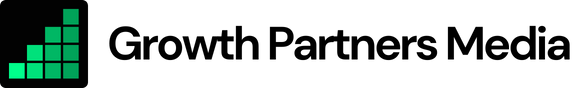CPA Calculator
Understand exactly how much you’re spending to acquire each new customer, lead, or sale with this intuitive CPA Calculator. Whether you’re optimizing Google Ads, Facebook Ads, or other paid marketing campaigns, this tool provides instant insights into your advertising efficiency. Use it to refine your marketing budget, lower acquisition costs, and boost overall profitability with data-driven decisions.
📊 Cost Per Acquisition (CPA) Analysis
💰 Total Ad Spend: $5,000
🎯 Total Conversions: 200
💸 Cost Per Acquisition (CPA): $25
📈 Industry Benchmark: $30
Your CPA is performing well!
CPA Calculator – Measure Your Cost Per Acquisition Instantly
Knowing how much it costs to acquire a new customer, lead, or sale is critical for profitable marketing campaigns. Whether you’re running Google Ads, Facebook Ads, LinkedIn Ads, or influencer campaigns, tracking your Cost Per Acquisition (CPA) helps you optimize ad spend, improve ROI, and scale efficiently.
This Cost Per Acquisition Calculator gives you instant results—simply input your total advertising spend and total conversions, and you’ll get a clear view of your CPA. Compare your results to industry benchmarks and see whether your marketing strategy is cost-effective or needs adjustment.
What is cost per acquisition (CPA)?
Cost Per Acquisition (CPA) is a key metric in digital marketing that measures how much it costs to acquire a new customer, lead, or sale. Businesses use CPA calculations to determine whether their advertising campaigns are running efficiently.
📌 Cost per acquisition formula
The CPA formula is simple:
📊 CPA = Total advertising spend ÷ Total conversions
For example, if you spent $5,000 on ads and generated 200 conversions, your CPA would be $25.
Tracking CPA ensures that your marketing campaigns remain cost-effective while delivering a strong return on investment (ROI).
How to use the cost per acquisition calculator
Using this CPA Calculator is quick and simple:
1️⃣ Enter your total advertising spend
Input your total ad budget, including Google Ads, Facebook Ads, influencer marketing, and other paid media costs.
2️⃣ Enter your total conversions
Provide the number of successful actions (e.g., sales, sign-ups, or leads) generated from your campaigns.
3️⃣ View your CPA instantly
See your CPA in real-time, along with an industry benchmark comparison to determine whether your CPA is too high or within range.
Why CPA matters in digital marketing
- Optimizes marketing spend – Identify the most cost-effective channels and allocate your ad budget wisely.
- Measures profitability – Ensures that your CPA is lower than your Customer Lifetime Value (LTV) for long-term profitability.
- Essential for paid ads – Critical for Google Ads, Facebook Ads, LinkedIn Ads, and PPC campaigns.
- Helps reduce acquisition costs – By tracking CPA, you can implement strategies to lower ad costs and improve ROI.
How to lower your CPA
If your Cost Per Acquisition is too high, try these proven strategies to reduce costs and improve conversion rates:
🎯 Improve ad targeting
Use lookalike audiences, interest-based targeting, and retargeting campaigns to improve ad efficiency.
📌 Optimize landing pages
A high CPA often means low conversion rates. Improve landing pages with A/B testing, better UX, and stronger CTAs.
💡 Experiment with bidding strategies
Try different CPC, target CPA, or maximize conversion bidding strategies in Google Ads and Meta Ads.
🔄 Use retargeting ads
Retargeting campaigns convert at a higher rate and can significantly reduce your CPA over time.
📉 Eliminate wasted spend
Analyze which keywords, audiences, or placements are driving low-quality clicks and exclude them.
Other relevant calculators
- YOY Calculator – Measure your year-over-year growth in revenue, traffic, or any key business metric to track long-term performance.
- MOM Calculator – Easily calculate your month-over-month growth to monitor trends and measure short-term improvements.
- Enterprise SEO ROI Calculator – A specialized tool for measuring SEO performance and ROI for large-scale businesses.
- SEO ROI Calculator – Accurately assess the return on investment for SEO or forecast future revenue gains from organic search.
- CPC Calculator – Determine your cost-per-click (CPC) to better manage Google Ads, Facebook Ads, and other PPC campaigns.
- CTR Calculator – Calculate your click-through rate (CTR) to optimize paid ads, email campaigns, and organic search performance.
- ROAS Calculator – Instantly measure your Return on Ad Spend (ROAS) by comparing ad revenue vs. ad spend, helping you optimize Google Ads, Facebook Ads, and other paid campaigns.